Changing the colour of text in Calc, not background
08/06/09 19:49 Filed in: Calc
Question:
As I post accounting I am used to turning those cells in the Cheque Register blue so that I know I have posted those items. I try to change the font colors in the Calc spreadsheets, and no matter how many times I do it, the font remains stubbornly black, even though the background color will change.
As I post accounting I am used to turning those cells in the Cheque Register blue so that I know I have posted those items. I try to change the font colors in the Calc spreadsheets, and no matter how many times I do it, the font remains stubbornly black, even though the background color will change.
Answer:
This is actually a quite common problem, as the buttons for changing the colour of the text and the button for changing the colour of the background are quite similar. Below you will find a picture showing the difference between the two.
(Text continues below picture)
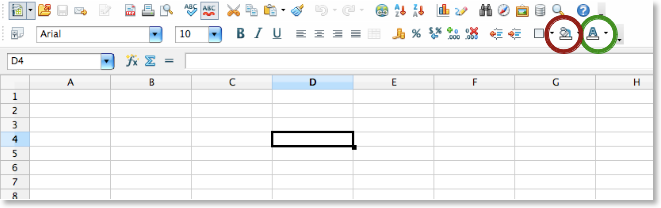
Another way of changing the colours, is to right-click the cell, choose Format Cells..., choose Font Effects and choose the desired colour.
Click here to subscribe to the RSS feed to be notified whenever a new lesson or other news occur.

This is actually a quite common problem, as the buttons for changing the colour of the text and the button for changing the colour of the background are quite similar. Below you will find a picture showing the difference between the two.
(Text continues below picture)
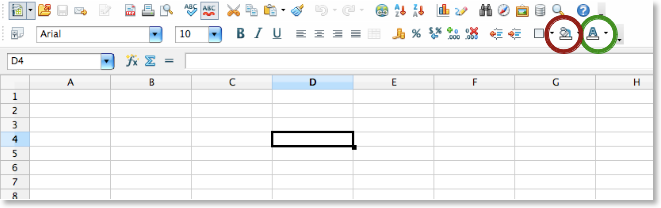
Another way of changing the colours, is to right-click the cell, choose Format Cells..., choose Font Effects and choose the desired colour.
Click here to subscribe to the RSS feed to be notified whenever a new lesson or other news occur.